TENNIS UNO ROLE GUIDE
| Are you a Player or ATP Staff? | |
Tournament Participants are players and staff who participate in multiple events. If you only plan to
participate in a single event, you do not need a TennisUno account. Instead, you should request a
"Tournament Pin" from the Tournament, and select the "Other" category.
For staff and guests of individual tournaments, please reach out to the tournament for the Tournament Pin.
|
|
|
AFTER ACTIVATION |
|
|
|
| Are you an agent operating on behalf of someone else? | |
As an agent, you will need a player to add you as delegate in order to make accreditation requests.
|
|
|
AFTER ACTIVATION |
|
|
|
|
TO OPERATE ON BEHALF OF |
|
|
|